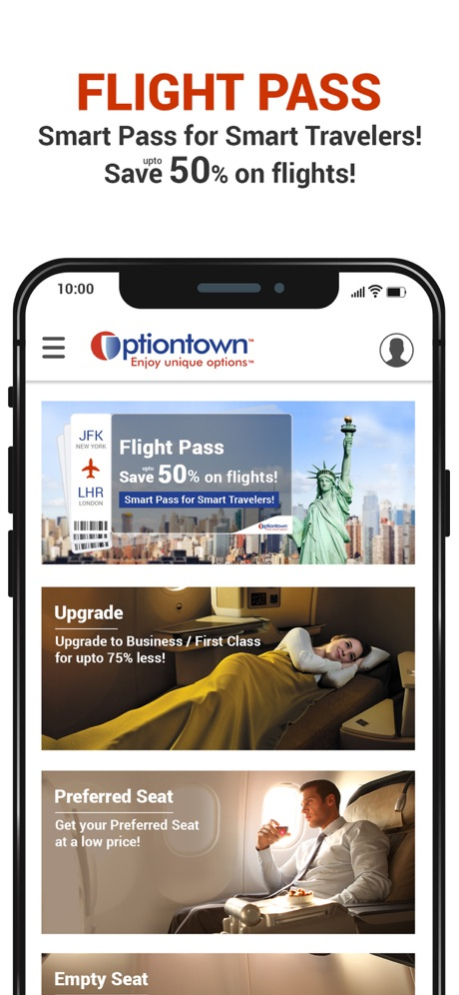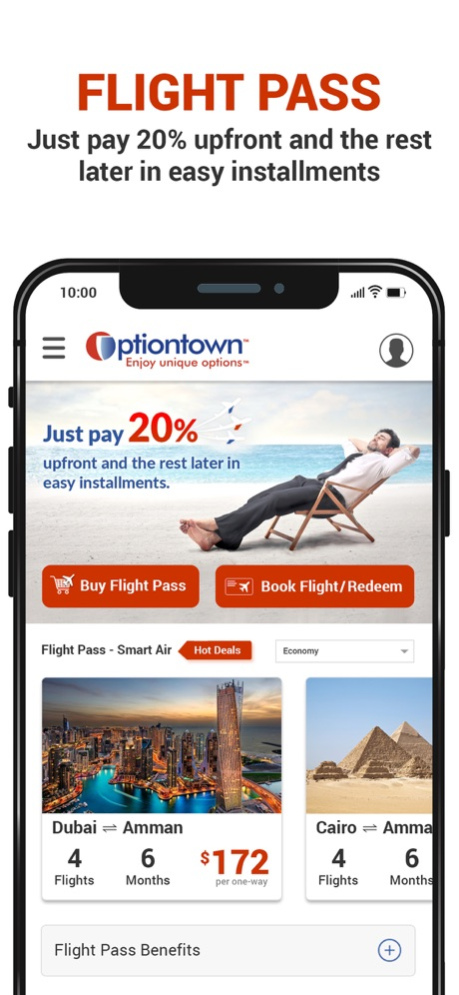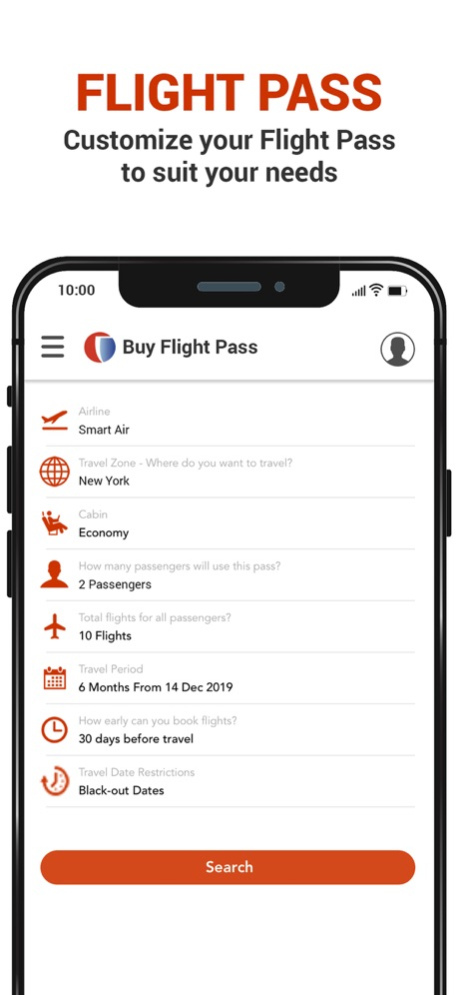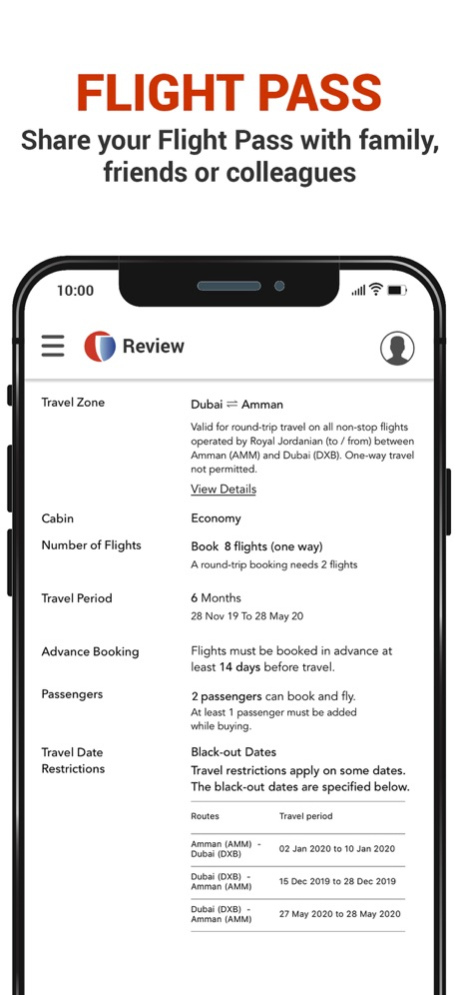Optiontown 2.1
Continue to app
Free Version
Publisher Description
Optiontown offers unbeatable discounts of upto 75% on flight tickets, upgrades, preferred seats, extra bags, airport lounge and several other unique options to provide a luxurious and comfortable travel experience within your budget.
The simple design of the app makes it easy to explore the various travel options according to the customer’s travel needs, desires and preferences. So, you are hardly a few steps away from enjoying the best of travel benefits with the Optiontown app.
Download our FREE App to enjoy awesome benefits and huge savings:
• Flight Pass – Smart Pass for Smart Travelers! Save upto 50% on all flight tickets. Fly more pay less.
• Upgrade to business class for upto 75% less!
• Enjoy Flatbed in economy for more comfort (empty seats next to you)
• Buy extra bags for your flight at upto 50% discount!
• Reserve your preferred seats at half price!
• Access airport lounge for upto 50% less
• Buy Priority Check-in & Boarding
• Earn cash rewards for travel flexibility
• Ultimate peace of mind in travel planning and booking
The key products of Optiontown:
Flight Pass Option (FPo) – This Pass allows you to conveniently pre-purchase a number of flights at a LOW PRICE and book flights later when you want to travel.
Upgrade Travel Option (UTo) – This option allows you to upgrade to Business or First class for up to 75% less and enjoy luxurious comforts and privileges.
Upgrade Pass (UP) - This pass offers the most convenient and cheapest way to pre-purchase multiple upgrades to Business / First Class at a very low price and book upgrades later when needed.
Empty Seat Option (ESo) - This option offers you a chance to acquire one or more empty seats next to your seat, thereby giving you more comfort and space.
Empty Seat Pass (ESP) - This Pass offers the most convenient and cheapest way to pre-purchase empty seats at a very low price and book empty seats later when needed.
Preferred Seat Option (PSo) – This option allows travelers to get preferred seats for their flights at a nominal price and makes the journey a lot more comfortable.
Preferred Seat Pass(PSP) - This Pass offers the most convenient way to pre-purchase preferred seats at a low price and book your favorite seat (like emergency exit, window or aisle etc) later whenever needed.
Xtra Baggage Option(XBo) – This option offers travelers a chance to carry Extra Baggage on their flights at substantially low prices, thus making their journey a lot more convenient and within their budget!
Priority Handling Option (PHo) - This option gives you the fastest route through the most congested airport areas and minimizes the time spent at the airport for a nominal price. You also get priority boarding and check-in.
Lounge Access Option (LAo) - This option offers travelers Business Lounge
access at the airport at a substantially lower price and enhances your travel experience and convenience.
Flexibility Reward Option (FRo) – This option allows you to earn rewards of upto $100 per passenger if you are flexible to take an alternate flight of your own choice.
Preferred Flight Option (PFo) - This option allows you to get a chance to fly on your most preferred flight at a nominal fee.
Multiple Booking Option (MBo) - This option offers you the comfort to hold bookings
on multiple flights and decide which flight you want to take later.
Optiontown.com is protected by SSL technology by Geotrust, the leaders in
encryption technology.
Jan 20, 2022
Version 2.1
New enhancements for better customer experience.
Performance Optimization.
About Optiontown
Optiontown is a free app for iOS published in the Recreation list of apps, part of Home & Hobby.
The company that develops Optiontown is OptionTown. The latest version released by its developer is 2.1.
To install Optiontown on your iOS device, just click the green Continue To App button above to start the installation process. The app is listed on our website since 2022-01-20 and was downloaded 1 times. We have already checked if the download link is safe, however for your own protection we recommend that you scan the downloaded app with your antivirus. Your antivirus may detect the Optiontown as malware if the download link is broken.
How to install Optiontown on your iOS device:
- Click on the Continue To App button on our website. This will redirect you to the App Store.
- Once the Optiontown is shown in the iTunes listing of your iOS device, you can start its download and installation. Tap on the GET button to the right of the app to start downloading it.
- If you are not logged-in the iOS appstore app, you'll be prompted for your your Apple ID and/or password.
- After Optiontown is downloaded, you'll see an INSTALL button to the right. Tap on it to start the actual installation of the iOS app.
- Once installation is finished you can tap on the OPEN button to start it. Its icon will also be added to your device home screen.